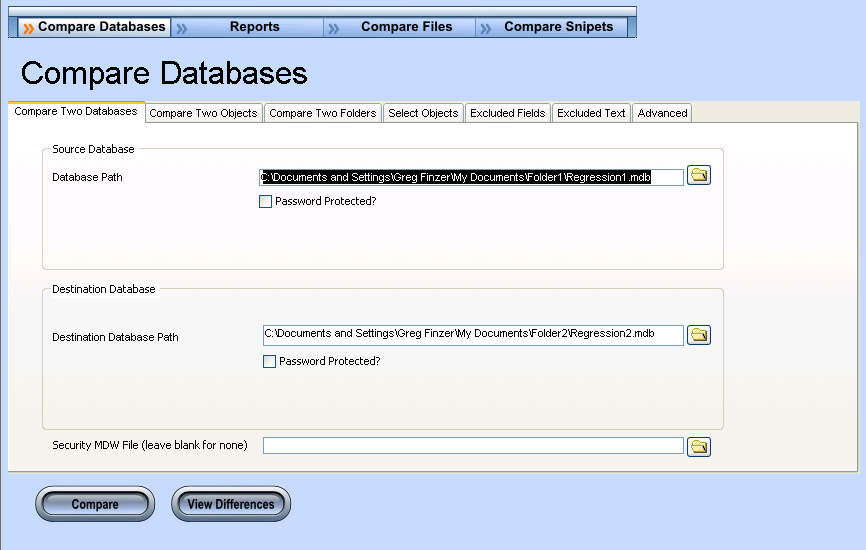Easily compare any two access databases by clicking on the Compare Two Databases tab, choosing the database paths and clicking the compare button. The differences are automatically shown after the comparison is performed. By default all object types are compared, if you wish to compare only certain object types, they can be deselected in the Advanced tab. If you only wish to compare a few objects by name in the databases, use the Select Objects tab.
If either one of the databases are password protected, click the Password Protected checkbox and enter the user name and password. AccessDiff also supports security (MDW) files.
After exiting out of AccessDiff, and re-running AccessDiff, click the View Differences button to see the results of the last compare that was performed.