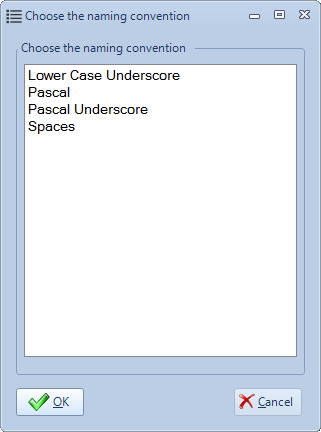The Bulk Rename feature was specifically created to take advantage of all of the Microsoft Access templates that are available. All the template databases have spaces for the column and table names. This feature allows you to download a Microsoft Access template, perform a bulk rename, then switch the database type to something else like SQL Server and create a database using that schema.
Bulk Rename Options
· Pascal – Example: OrderDetails
· Lower Case Underscore – Example: order_details
· Pascal Underscore – Example: Order_Details
· Spaces – Example: Order Details