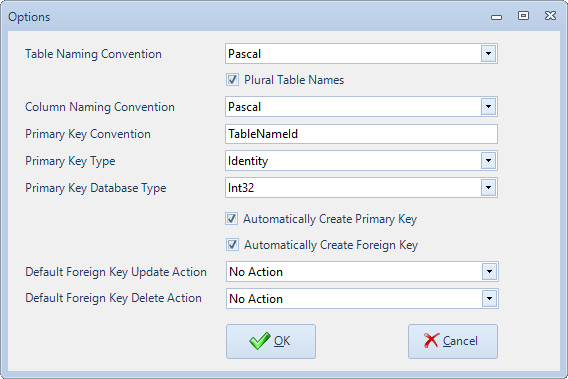Table Naming Convention
When creating tables, by default it will make table names plural and make them pascal case. There are these options:
· Pascal – Example: OrderDetails
· Lower Case Underscore – Example: order_details
· Pascal Underscore – Example: Order_Details
· Spaces – Example: Order Details
Column Naming Convention
When creating columns, by default it will make column names pascal case. The options are the same as the Table Naming Convention.
Primary Key Type
By default, primary keys will automatically be created that are Identity int32 with a seed of 1 and an increment of 1. If you are creating Oracle databases, you should most likely change the Primary Key Type to Sequence.
· Identity – Identity field with a seed of 1 and an increment of 1
· Assign – The primary key is required to be assigned when saving
· Guid – The primary key is a GUID and when using the .NET Data Access Layer by Kellerman Software it will automatically generate a new GUID for an insert.
· Increment – The primary key is an integer. When using the .NET Data Access Layer by Kellerman Software, it will automatically increment the primary key in a transaction during an insert.
· Sequence – An Oracle Sequence
Primary Key Database Type
Select from the standard DBType data type which will automatically be translated into the corresponding database type for the selected database.
Automatically Create Primary Key
By default, the primary key will automatically be added when adding a table. To turn this feature off, uncheck the checkbox.
Automatically Create Foreign Key
By default, a foreign key will automatically be added when adding a child table or parent table. To turn off this feature, uncheck the checkbox.
Default Foreign Key Actions
By default, no action is performed when a parent record is deleted or updated. Different database types have different Foreign Key actions available. Check with your database documentation.