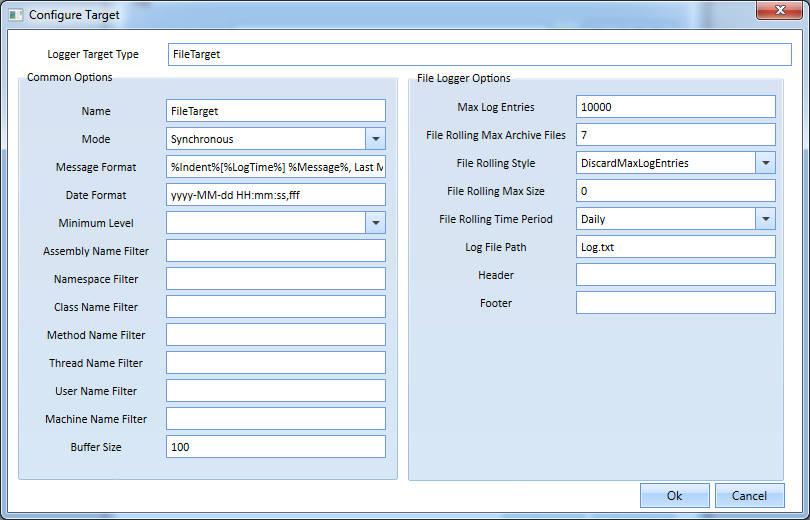The configuration editor allows you to create and edit Log.Config files or configuration within your app.config or web.config file while retaining non logging related settings. The Log.Config file is an external XML configuration file that should be placed in the same directory as your assemblies for your application. If there is both a log.config defined and there is also an app.config with logging configuration, the log.config file will be used. You can create a new Log.Config file or app.config file by using the New Config File button. The Global Settings allow you to define the default message format before configuring other targets.
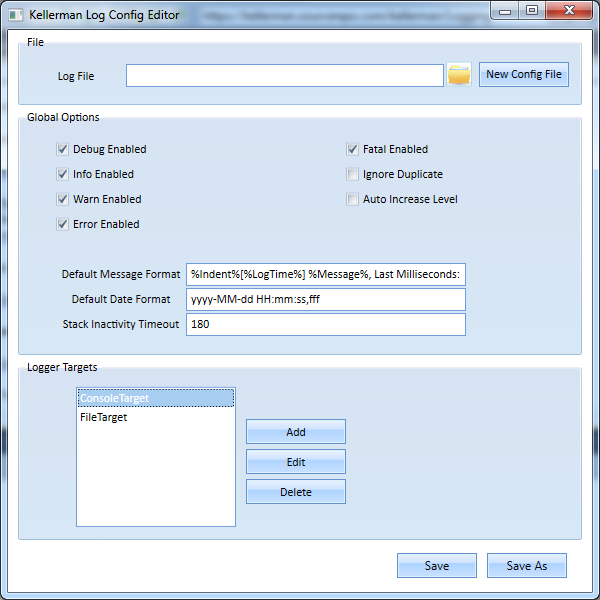
Clicking Add or Edit will allow you to define the specific properties for each logging target.